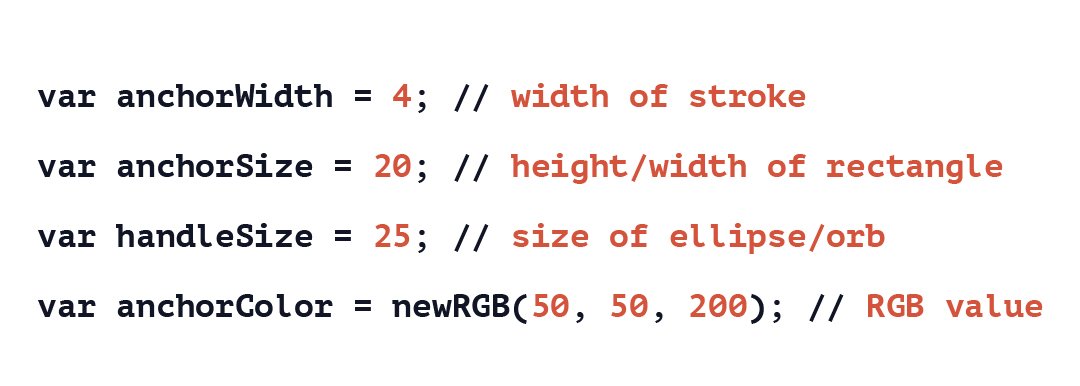Outline Bézier Curves + Free Illustrator Script
For my Instagram posts about nodes and handles on letterforms I used to meticulously draw every node and handle by hand to bring my designs to life.
Recently, a game-changing free Adobe Illustrator script has become my go-to tool, revolutionizing the way I showcase font details.
Developed by passionate designers, this script has transformed my drawing experience.
With a simple click, it reveals nodes and handles, providing an in-depth look into the underlying structure of fonts. It’s a game-changer for me and I’m sure you’ll find some good use for it as well.
Perfect for Type Specimens
Elevating your type specimens has never been easier. The script unveils the intricacies of font construction, allowing me to showcase the fine details of each character's nodes and handles. Now, you can present typography with a level of detail that truly highlights the craftsmanship behind it.
Effortless Editing and Optimization
I really appreciate the community-driven nature of GitHub and this script, being open-source and collaborative. As someone who values customization, diving into the JavaScript file to adjust aspects like handle and node appearance has allowed me to tailor the tool to match my unique design preferences and workflow.
Download it now, explore its GitHub repository, and experience the precision and customization it brings.
It’s not just a tool; it’s a personal evolution in my design process.
To use the script in Adobe Illustrator go to:
File > Scripts > Other scripts > Search for the Outliner.jsx file in your download
Type Specimen Template
$19
The Type Specimen Template features a minimalist style designed Adobe InDesign file, suitable to present your own fonts.
This Template is super flexible and easy to edit. By using the Paragraph and Character Panel you can globally change your fonts in all the different sizes and colors. You can also edit and remove pages, colors and text.
Hi, my name is Viktor Baltus.
I’m a Dutch designer with a passion for calligraphy and typography. During my studies in Amsterdam, I discovered a love for font-making and now I love helping other aspiring designers turn their font-making dreams into reality. I believe in teaching in a clear and concise manner, so my students can easily understand and grow as designers. Whether you’re looking to pick up new design skills or just brush up on your knowledge, I'm here to help.